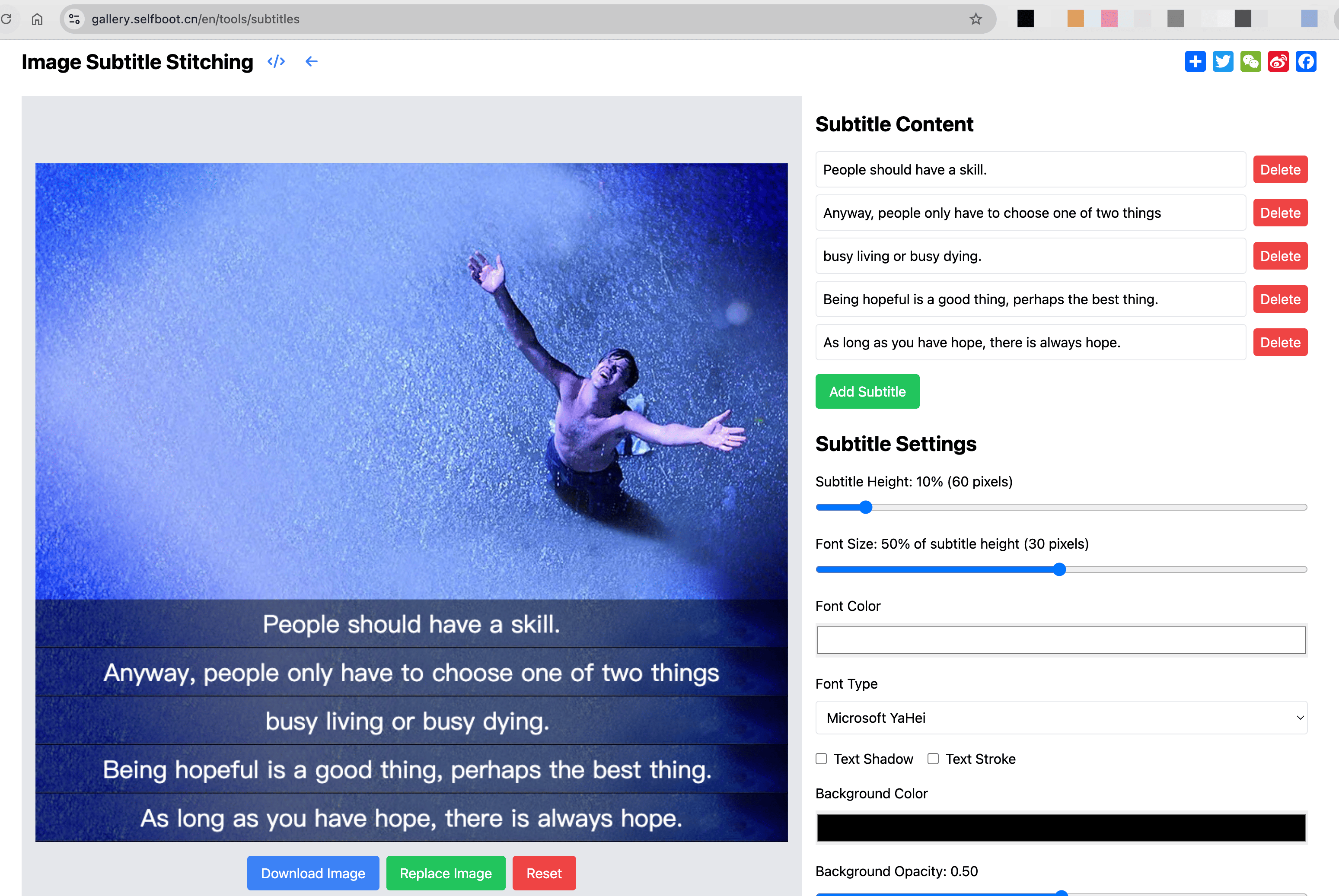Upload an image to start
Subtitle Content
Subtitle Settings
This page offers a feature-rich online tool for adding subtitles to images, helping users quickly add multiple text captions to their pictures. The tool runs entirely in your browser, requiring no image uploads to any server, thus fully protecting your privacy.
Core Features for Image Subtitling
This tool supports adding multiple lines of subtitles to any given image, with each line being independently editable and removable. The subtitle display is highly flexible, supporting adjustments to font size, color, font type, and various other styles. To ensure subtitles remain clearly visible against any background, the tool provides text shadow and stroke effects, along with the option to add semi-transparent backgrounds.
Subtitles are automatically arranged in a top-to-bottom order, with adjustable height for each subtitle bar. Using percentage sliders, users can precisely control the display ratio of subtitles within the image, achieving optimal visual results.
Font Support and Real-time Preview
The tool supports a wide variety of fonts, including Microsoft YaHei, SimSun, SimHei, KaiTi and other Chinese fonts, as well as Arial, Monaco and other English fonts, meeting the needs of different scenarios. Subtitle backgrounds support both solid colors and gradients, and users can adjust background opacity to achieve their desired display effect.
All edits are previewed in real-time, allowing you to see changes immediately. Once editing is complete, you can download the processed image with a single click. The tool remembers your preferences in your browser locally, eliminating the need for readjustment in future sessions.